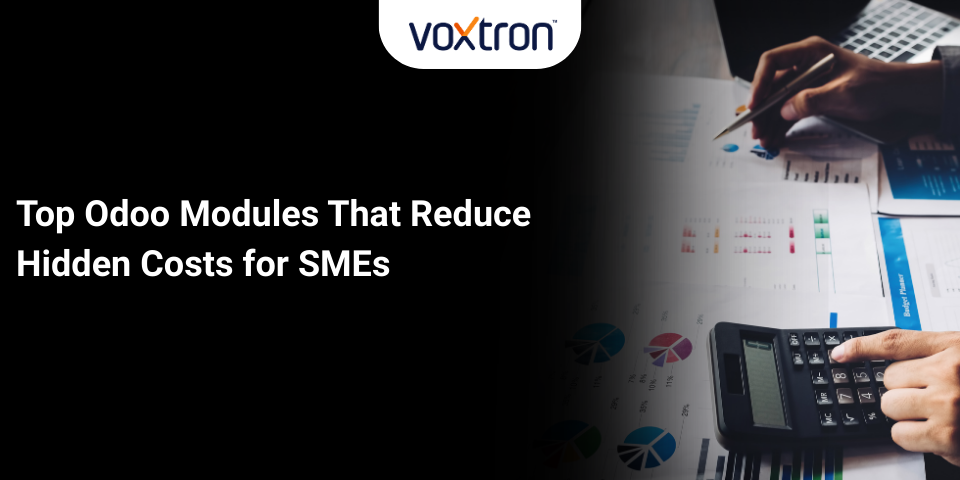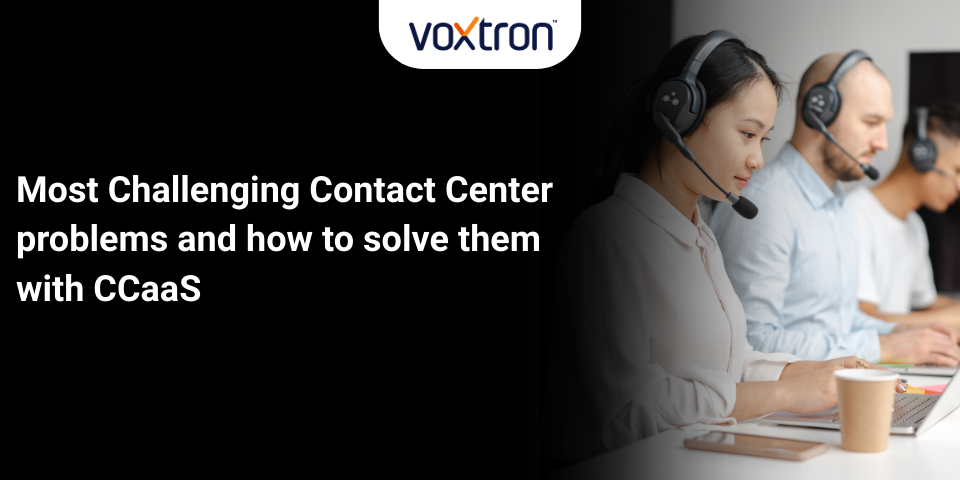Migrating from Legacy Systems to Odoo: A Roadmap for Contact Centers
July 21, 2025
Why Knowledge AI Chatbots Are the Future of Customer Support
August 6, 2025How to Integrate Odoo ERP with Your CCaaS Platform to Boost Contact Center Efficiency
Integrating ERP or CRM systems with CCaaS platforms can be challenging. Common obstacles include high implementation costs, limited flexibility, fragmented customer data, and overly complex setups.
When businesses pursue these integrations to improve customer experience, they are often held back by outdated legacy systems or platforms that fail to adapt as their needs grow.
Odoo stands out as a modern solution to these challenges. Being a modular, open-source ERP and CRM platform, Odoo offers the flexibility, affordability, and customizability that contact centers struggle to find. It empowers businesses to unify customer data, automate workflows, and give agents full visibility into every customer interaction through a single, connected platform.
In this article, we explore why Odoo is a smart choice for CCaaS integration, what makes it different from conventional CRMs, and how to make the integration process seamless.
Why Integrate Odoo ERP with CCaaS?
Odoo goes beyond what traditional CRMs provide. Most CRMs are limited to managing contacts or sales pipelines, it functions as a complete ERP and CRM suite.
Odoo has integrated modules for sales, support, marketing, accounting, inventory, and more. This makes it particularly effective for contact center environments, where agents and back-office teams need instant access to a broad range of customer and operational data.
Here’s what sets Odoo apart and why it’s an ideal platform for CCaaS integration:
Centralized Data and All-in-One Functionality
Odoo eliminates departmental silos by unifying customer interactions, sales, support, billing, and inventory data in one place. When integrated with your CCaaS platform, this allows agents to:
- Instantly check order status and invoice history
- View support tickets or delivery issues
- Trigger workflows for returns or follow-ups.
This centralized access leads to faster resolution times and more accurate, holistic service.
Workflow Automation and Real-Time Access
Odoo’s robust automation engine allows businesses to streamline repetitive tasks such as:
- Call logging and ticket creation
- Automated follow-ups and alerts
- Task assignments after interactions.
When paired with a CCaaS solution like Voxvantage, agents benefit from intelligent routing, live customer data, and dynamic dashboards — improving both responsiveness and service consistency.
Enhanced Productivity
Odoo empowers agents and supervisors to work more efficiently by eliminating the need to switch between multiple applications.
With a fully integrated system, they can:
• Instantly access customer, product, and transaction details
• Reduce manual data entry and associated errors
• Streamline workflows with consolidated views
Thus, it enables faster responses, improved agent focus, and better oversight of team performance.
Improved Customer Experience Through Personalization
By integrating Odoo with your CCaaS platform, agents gain a complete view of each customer’s journey. They can:
• Access purchase history and personal preferences
• View past support interactions for full context
• Deliver responses tailored to individual needs
Such personalization builds trust and fosters lasting relationships.
Modular, Flexible, and Scalable Architecture
Odoo’s modular structure allows businesses to expand functionality as their needs evolve.
With Odoo, teams can:
• Start with the CRM or sales modules and add more as required
• Customize workflows for loyalty programs or tiered support
• Leverage community apps and low-code tools for quick enhancements
This flexibility ensures your contact center setup grows alongside your business without the burden of complex redevelopment.
How Odoo-CCaaS Integration Works: A Streamlined Approach
Integrating Odoo ERP with your CCaaS platform creates a unified environment where customer-facing interactions are seamlessly connected to backend business operations. This integration not only enhances service delivery and data accuracy but also drives operational efficiency across your organization. Here’s an improved, step-by-step overview of how the integration works and the essential phases involved:
1. API-Based Connectivity
Odoo provides robust, well-documented APIs including REST and RPC.
REST APIs are ideal for standard integrations and web-based interactions, while RPC is suited for high-performance or internal system calls. For large-scale or asynchronous data flows, middleware-based message queuing can be leveraged. This ensures secure, structured data flow between platforms.
Many organizations combine these methods to balance speed, reliability, and scalability.
2. Unified Agent Interface
Once integrated, agents gain direct access to Odoo’s CRM and ERP data within the CCaaS interface. This eliminates the need to toggle between systems, empowering agents to deliver personalized service.
3. Real-Time, Two-Way Data Synchronization
Any updates made in Odoo or your CCaaS platform are instantly reflected in the other system. For example, if an agent updates a customer’s contact information during a call, the change is synchronized across both platforms. This real-time, two-way sync ensures data consistency, reduces errors, and improves cross-departmental collaboration.
4. Automated Workflows and Custom Triggers
Odoo’s flexible architecture supports automation of routine tasks and workflow triggers based on contact center events. Using Odoo Studio or integration tools like Zapier, Make, or custom scripts, businesses can:
- Automatically send feedback surveys post-call
- Update lead stages based on call outcomes
- Assign follow-up tasks to sales or support teams
Implementation Roadmap and Best Practices
- Define Clear Goals and Requirements
Start by aligning integration goals with business outcomes. Include input from IT, service, and sales teams to ensure the integration is useful across departments.
- Plan for Scalability and Flexibility
Select integration methods that can evolve with your business. Odoo’s modular structure makes it easy to start with a basic setup and expand gradually with features like loyalty workflows, omnichannel engagement, or advanced analytics as needed.
- Prioritize Security
Protect sensitive customer and business data by implementing strong authentication, encryption, and role-based access control in both Odoo and your CCaaS platform.
- Configure and Customize Thoughtfully
Tailor Odoo’s modules to your operational workflows. Use available connectors or develop custom apps to align the integration with your unique processes.
- Develop Unified Dashboards
Build integrated reporting tools and real-time dashboards so supervisors and agents can monitor key metrics like call resolution times, customer satisfaction, or sales impact, all in one place.
- Document the Process
Keep a detailed record of data mappings, trigger conditions, API endpoints, and automation logic. Good documentation reduces onboarding time and simplifies troubleshooting.
- Test, Train, and Iterate
Before rollout, conduct thorough testing to ensure data integrity and workflow logic. Train users across departments on the new system. Post-launch, gather feedback, monitor performance, and continuously refine the integration to maximize ROI.
Conclusion:
With the right integration strategy, Odoo and your CCaaS platform can transform customer engagement into a strategic advantage, driving faster resolutions, deeper insights, and lasting customer loyalty. Contact us today for expert Odoo consultancy and seamless integration support.